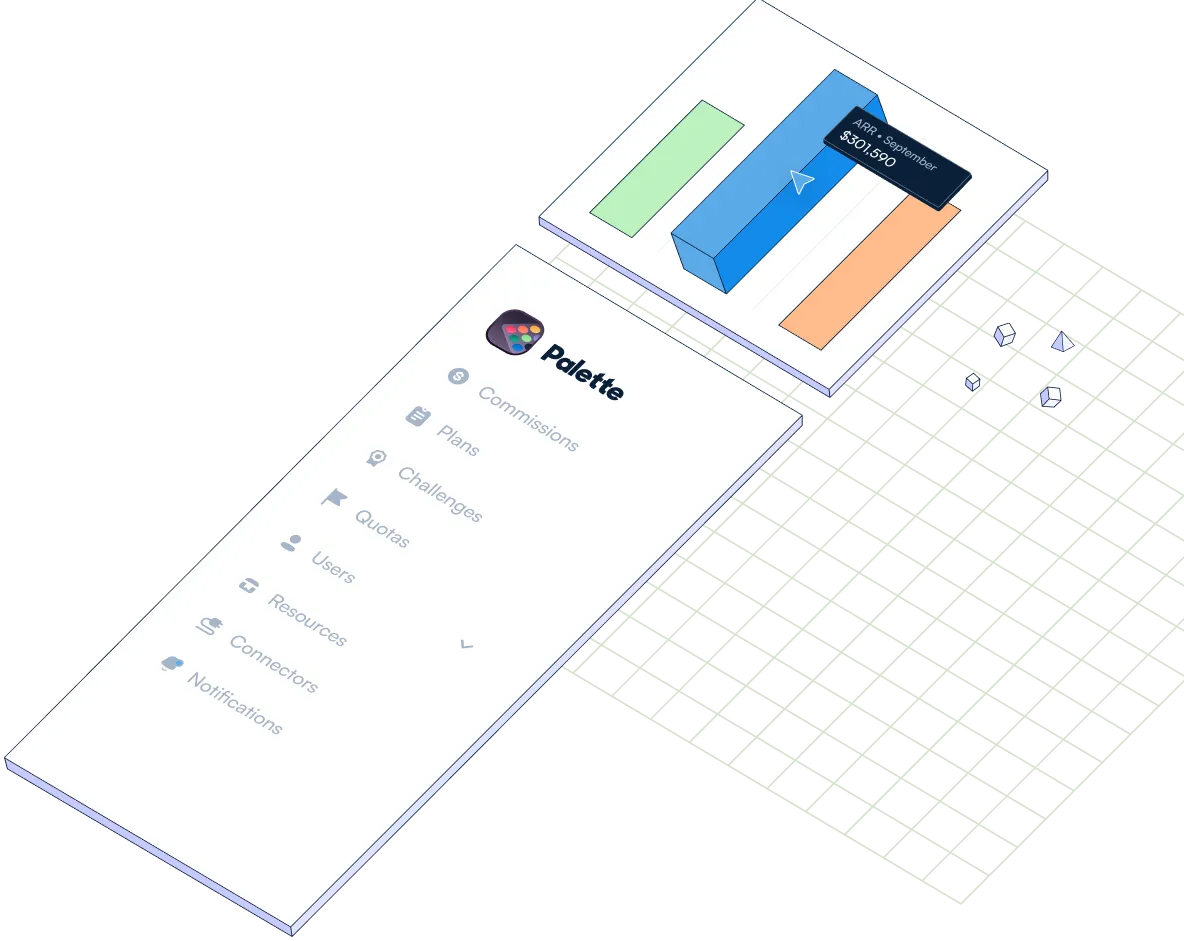A Guide to Invoice Processing Automation
Financial automation continues to be an important buzzword, and is only increasing in importance for finance and accounting teams. Automation is essential in order for businesses to improve efficiency and maintain competitiveness with others who are leveraging their technology to do more with less. For finance departments, the question is not whether to automate, but where to start. In some cases, this will require robust analysis; process mapping, finding where there may be weak points and excessive manual work across all processes, and then prioritizing based on the potential business impact of automation across all of these areas. In other situations, however, it may be simpler to just get started with known pain points. One of the first processes that comes to mind for many finance and accounting teams is invoice processing. This is often an inefficient, error-prone manual process. It often requires manually sifting through documents, PDF files, and spreadsheets; the time this takes can quickly spiral out of control. This is an easy place to start with automation for many teams, because the benefits from time saved are clear.
What is Invoice Processing?
Invoice processing is a finance and accounting function which involves managing invoices from initial receipt through to payment. It’s typically carried out by the accounts payable department. There are 3 main steps in invoice processing. First, capturing invoices, creating general ledger codes, and obtaining supporting documents such as purchase orders. Next, sending invoices for approval. Finally, authorizing and submitting invoices for payment.
Why is Invoice Processing Important?
Invoice processing ensures that bills are paid on time. A strong invoice processing workflow also provides several additional benefits. This process provides an extra check on accuracy for all invoices, so that amounts are accurate and there is verification that goods or services are received. Any discrepancies in the amounts charged versus the PO should also be identified here. Next, this process should have an approval step, so that all payments going out are authorized by the appropriate person. There is also proper tracking in the general ledger, so that balance sheets are accurate.
The Benefits of Invoice Processing Automation
First, automating invoice processing greatly reduces the cost of processing an invoice. According to Netsuite, it costs about $10 to manually process an invoice, but only $2.08 when automation is used - a cost reduction of 79%. Automation saves AP teams time and energy and reduces the likelihood of errors, improving the productivity of the team. There are a plethora of benefits throughout the invoice management process; improved supplier relationships, more accurate balance sheets, eliminating late fees, and improved records of past invoices. When invoice processing is manual, there are a number of areas where errors can occur. Even simple administrative errors such as incorrect PO numbers can lead to processing delays, balance sheet errors, and other ramifications.
Invoice Processing Automation ROI
According to Thryv, a company with 500 invoices per month, could save $78K annually with automation. Process Fusion lays out a data-driven methodology to calculate the potential ROI of invoice processing automation for your company, based on the following factors:
- Total number of invoices received by your company in a particular period.
- The amount of time it takes for your AP team to process these invoices, and the value of that time applied to other tasks.
- The average cost per invoice processed, and the potential cost savings if automation is implemented.
- Invoice cycle time; the average receipt-to-pay time. Looking at the length of approval time can also be interesting.
- The rate of incorrect payments in a particular period.
- The rate of exceptions, where there is a mismatch of information from the supplier.
- Discounts captured from suppliers for early payments.
- The ratio of electronic invoices, which can help serve as a proxy for how automated your workflow is.
- The rate of duplicate payments made to suppliers.
Understanding these metrics can help provide context on the efficiency of your current process and how impactful automation might be. These metrics can also help you create a calculation for your business on whether the cost savings will be worth implementing an automation tool. When we take into account time savings, error reduction, supplier discounts, and more, the total savings can be quite substantial.
The State of Invoice Processing Automation
According to research from CPA Practice Advisor, only 18% of finance departments have adopted fully automated invoice processing. This research also found that Accounts Payable teams spend upwards of 32 hours per month, and in many cases over 100 hours per month, processing invoices. What's preventing businesses from making the switch to automation?
Why Businesses Aren’t Prioritizing Invoice Processing Automation
In many cases, there is a misunderstanding of what AP automation means. Businesses don't always realize the full scope of automation and the benefits it provides. They may have 1 or 2 components of the entire invoice processing workflow automated, without realizing that they can automate large parts of the process. There are also concerns about implementation time, the expense and maintenance of a new software, and fear of change. However, the ROI of process automation generally outweighs its costs. Automation creates efficiencies which pay dividends over time and can often have a cascading effect of reducing errors and improving quality throughout a team or company. Companies that were early adopters with automation are already realizing productivity gains and competitive advantages. Learn more about what additional financial processes you should automate in our guide here.
Why Palette?
Automate calculations
Automate sales commission payments. Create commission rules, define a payout schedule and access monthly statements for each sales rep.
Motivate and coach with real time dashboards
Motivate sales professionals with real-time visibility into commissions. Coach your team, align everybody with company goals and drive long term sales performance.
Compare, simulate and design commission plans
Roll out new commission plans with ease. Compare plans and simulate new rules with a single click.
No more errors
Palette keeps history logs and tracks every calculation detail, helping you to reduce sales commission errors.
Reconcile revenue with CRM data
With Palette you can reconcile invoices and payments with CRM data and pay commissions to your reps only when the money is in the bank.
Create challenges with one click
Incentivize your teams on short term goals. Create a challenge targeting any KPI you want to uplift, drive better results and boost your company’s culture.

Loved by teams and companies you know





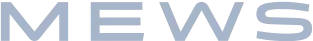







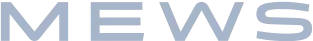


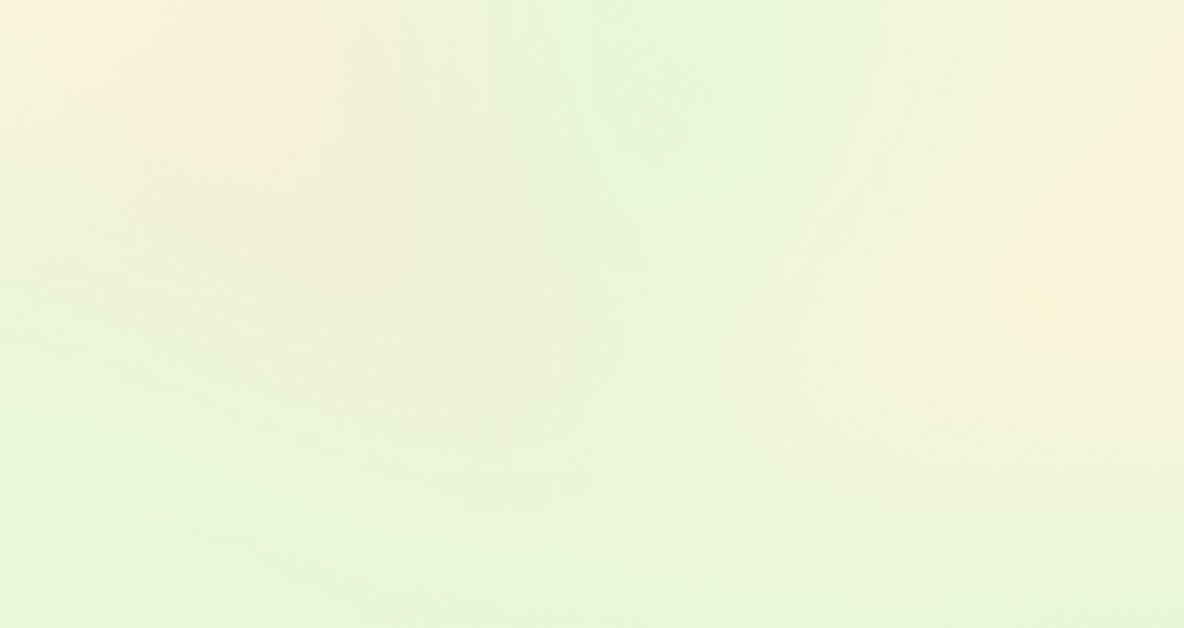
Ready to try
Palette?